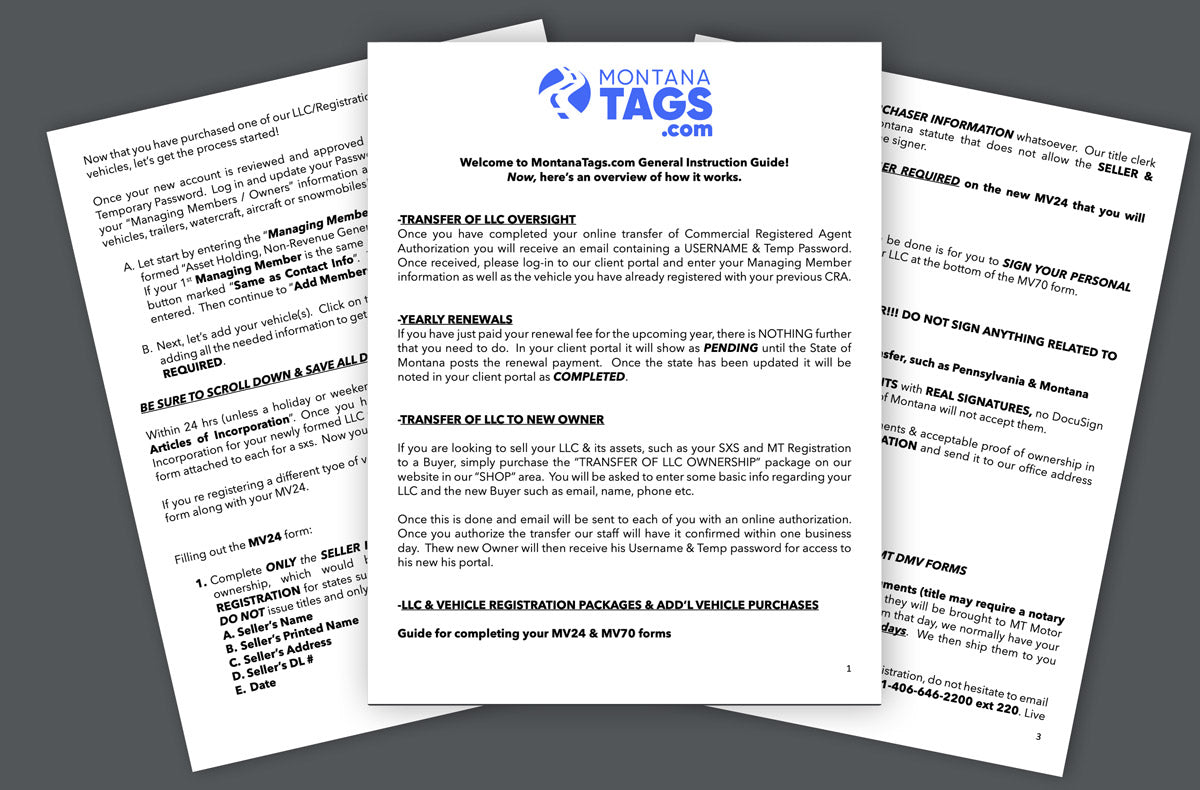General Instruction Guide
Now, here’s an overview of how it works.
-TRANSFER OF REGISTERED AGENT LLC OVERSIGHT
Once you have completed your online transfer of Commercial Registered Agent Authorization you will receive an email containing a USERNAME & Temp Password. Once received, please log-in to our client portal and enter your Managing Member information as well as the vehicle you have already registered with your previous CRA.
-YEARLY RENEWALS
Invoices will be send in the 4th quarter of ever year for the upcoming calendar year. If you have just paid your renewal fee for the upcoming year>. LLC Fees are NOT based on the date your LLC was established, but the calender year beginning in January. There is NOTHING further that you need to do. In your client portal it will show as PENDING until the State of Montana posts the renewal payment. Once the state has been updated it will be noted in your client portal as COMPLETED.
-TRANSFER OF LLC TO NEW OWNER
If you are looking to sell your LLC & its assets, such as your auto and MT Registration to a Buyer, simply purchase the “TRANSFER OF LLC OWNERSHIP” package on our website. You will be asked to enter some basic info regarding your LLC and the new Buyer such as email, name, phone etc.
Once this is done and email will be sent to each of you with an online authorization. Once you authorize the transfer our staff will have it confirmed within one business day. Thew new Owner will then receive his Username & Temp password for access to his new his portal.
-LLC & VEHICLE REGISTRATION PACKAGES & ADD’L VEHICLE PURCHASES
ALERT!! IF YOU HAVE A LIEN & LOAN: MONTANA WILL NOT REGISTER ANY VEHICLE OR WATERCRAFT IS THERE IS A CURRENT LOAN OR LIEN IN THE UNIT UNLESS A LETTER OF "AUTHORIZATION TO TRANSFER” TITLE FROM THE EXISTING OWNER (PERSON WHO’S NAME IS ON THE LOAN/LIEN) TO THE LLC WE ESTABLISH FOR YOU.
HERE IS AN EXAMPLE LETTER/TEMPLATE OF THE "LETTER OF AUTHORIZATION TO TRANSFER TITLE” TO PROVIDE TO YOUR BANK PRIOR TO PURCHASING THE LLC REGISTRATION PACKAGE!!

Now that you have purchased one of our LLC/Registration packages and/or additional vehicles, let’s get the process started!
Once your new account is reviewed and approved you will receive a Username & Temporary Password. Log in and update your Password. Now you will log in and add your “Managing Members / Owners” information as well as “Vehicle Data” for your vehicles, trailers, watercraft, aircraft or snowmobiles!
- Let start by entering the “Managing Members” or “Owners” of your soon to be formed “Asset Holding, Non-Revenue Generating LLC”. If your 1st Managing Member is the same as your contact info above, click the button marked “Same as Contact Info”. That will instantly replicate the data entered. Then continue to “Add Members” if there are additional Members.
-
Next, let’s add your vehicle(s). Click on the “ADD VEHICLE” button and begin adding all the needed information to get your registered. Please fill in ALL DATA REQUIRED.
BE SURE TO SCROLL DOWN & SAVE ALL DATA!!
Guide for completing your MV24 Bill of Sale & related forms
Within 24 hrs (unless a holiday or weekend) you will receive your completed “LLC Articles of Incorporation”. Once you have received your completed Articles of Incorporation for your newly formed LLC you will receive two emails with a pre-filled form attached to each for a sxs. Now you can complete your MV24 & MV70 (if a sis or motorcycle) forms.
If you're registering a different type of vehicle, you may receive a different secondary form along with your MV24 or simply the MV24 by itself.
Filling out the MV24 form:
If your title
- Complete ONLY the SELLER INFORMATION with the name on your proof of ownership, which would be your TITLE, MCO or TRANSFERRABLE REGISTRATION for states such as NJ, NY & Maine, as well as other states that DO NOT issue titles and only use REGISTRATIONS as proof of ownership.
- Seller’s Name
- Seller’s Printed Name
- Seller’s Address
- Seller’s DL #
- Date
-
DO NOT FILL IN THE PURCHASER INFORMATION if the original title was issued to you directly. Our title clerk will assign the title to your LLC due to a Montana regulations that does not allow the SELLER & PURCHASER to be the same signer.
NOTARY STAMP is NO LONGER REQUIRED (unless a special circumstance registration) on the new MV24 that you will receive from us.
Filling out the MV70 form:
- The ONLY thing that needs to be done is for you to SIGN YOUR PERSONAL NAME next to the name of your LLC at the bottom of the MV70 form.
Fill out the Title document:
- Please sign ONLY AS THE SELLER if the title is in your name !!! DO NOT SIGN ANYTHING RELATED TO THE PURCHASER!
- Title may require a notary for transfer, such as Pennsylvania & Montana do.
We must have ALL ORIGINAL OWNERSHIP DOCUMENTS such as a Title, MCO or Transferable Registration.
You will place the original signed documents if required & acceptable proof of ownership in an envelope and ship either USPS PRIORITY MAIL, UPS or FEDEX WITH TRACKING INFORMATION. *DO NOT SEND “SIGNATURE REQUIRED”, “CERTIFIED MAIL”, OR "RETURN RECEIPT" REQUIRED. Send it to our office address below:
MontanaTags.com
5656 W Harrier Drive
Suite 2
Missoula, MT 59808
*DO NOT SEND TO THE ADDRESS AT TOP OF MT DMV FORMS
Once we receive your properly completed documents (title may require a notary for transfer, such as Pennsylvania & Montana), they will be brought to MT Motor Vehicles for processing, normally within 2 business days. From that day, we normally have your MT Tag & Documents back within approximately 10 business days. This timeline is based on standard productivity with the Montana department of motor vehicles. There are times when the MT DMV will take longer to process and return registrations. We suggest your purchase a temp tag too hold you over until the standard tag arrives. We then ship them to you USPS Priority Mail or UPS if you upgrade your shipping.
If you have any question regarding your Montana Registration, do not hesitate to email customer support cs@montanatags.com or call us at 1-406-646-2200.
Customer Support Team
MontanaTags.com V2.5